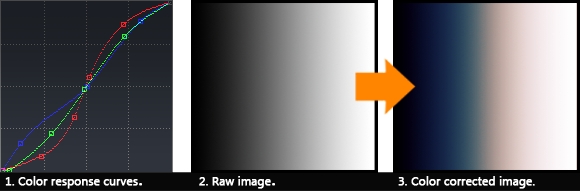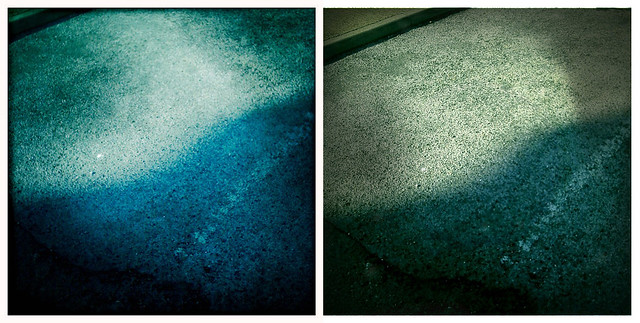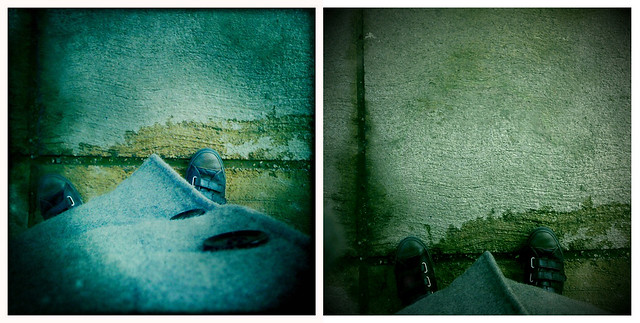I’d like to add my personal though on the current debate about ” how much is(n’t) the new iPhone 4S innovative enough versus its Android high-end competitors”.
While it’s always difficult to judge and compare products without having your hands on, here is my own experience with the iPhone 3G and the Android Motorola Defy.
9 months later, thruth is I’m writing this note on my iPhone, while the Android phone lies in a closet.
The facts
In feb. 2011 I decided to replace my iPhone 3G with the Moto Defy that was (at that time) vaguely marketed as a iPhone 4 competitor. 9 months later, truth is I’m writing this note on my iPhone, while the Android phone lies in a closet.
A question of software polish
My strongest disappointment with the Moto Defy is the objective lack of software polish. A smartphone is all about inputs to me, the touchscreen, the keyboard and the ability to handle texts, from entering an URL to editing an email or a blog post.
I/O
If the Defy’s touchscreen is excellent, the default keyboard behavior is still a mystery to me : he won’t be able to switch from French to English when it comes to word correction/suggestion, he will suggest the wrong word endlessly, and will add misspelled words to the dictionary.
Worse, the key prediction seems non-existent. The keyboard will let me enter 5 consonants in a row without finding it odd.
When your finger press an area between the E and R keys, aren’t there known probabilities if it will be a E or a R, depending what letters are preceding?
That’s the first reason why I switched back to the iPhone. I found out myself wasting my time negotiating with the MotoDefy’s interface, instead of being productive.
The Motorola Defy being shipped in France with Android 2.1, I quickly realized how much it was difficult to simply select/copy/paste accurately a piece of text from a website to my mail, from a mail to an app…
Is it possible that, in 2011, a long time leading company in mobile cellphone is not ashamed to deliver a smartphone with text editing capabilities actually really worse than an iPhone purchased more that 1 year earlier ?
The answer is YES. That’s a bummer.
The great openness swindle
At this point of my journey with the Android phone, I started to look for an original Google Android ROM to re-flash my MotoDefy and experience the freedom that the late Steve Jobs denied us on the iPhone. However, I only found out that upgrading a Motorola Smartphone was far more tricky than Jailbreaking an iPhone.
The truth is that there’s no way to install a stable release of Android 2.3 on a smartphone purposely locked by the manufacturer.
Put simply, Motorola won’t let you install a custom build of Android on your phone. They won’t care about providing decent OS upgrades either, because they are far too busy with their next piece of hardware.
There’s been 1 upgrade to Android 2.2 on my Defy, that’s all. And so far, this upgrade have proven unstable and sluggish, no matter its objective improvements.
That’s for the so-called openness or freedom of Android versus iOS. Android might be open, you’d better avoid phones with locked bootloaders and no software upgrades. And don’t trust your local dealer to tell you the truth about it 🙂
Why I prefer Polish over Openness
All in all, I have to admit that Android is a marvel when it comes to tweak your OS components :
The Motorola Motoblur app launcher was jerky (~15 FPS) and sluggish, so I replaced it by Launcher Pro that is perfect and free.
But once the app is started, what happens to it ? I’ve seen many idiotic comparison charts to claim that iOS (BSD-based…) is not multitasking. But is the Android multitasking better ? What are doing these apps in the background when I never invoked them ? Why is CardioTrainer launching itself anytime of the day ? Why is the Car Dock app doing the same when I don’t have a car ???
Why is it down to the end user to install some task manager that will chase and kill unwanted apps ?
Is that Google’s idea of a SMART phone ?
I recently found Swipe X, lost in the messy and unfiltered Android Market, a replacement keyboard that is ALMOST as good as the iOS one.
That’s an objective superiority of Android Market over iOS App Store. There are apps, but there are OS extensions as well*!
But is it a reason for Google or other manufacturers to ship their phones with the wrong OS components ?
Could’nt they have tried for us first, and deployed the best directly ?
Are they undermining their smartphones for the sake of brand differentiation ?
Obsessed by a plethora strategy, SmartPhone manufacturers are flooding the market and fooling customers with hundreds of hardware pieces embarking half-arsed versions of Android.
The Nokia way
Obsessed by a plethora strategy, SmartPhone manufacturers are flooding the market and fooling customers with hundreds of hardware pieces embarking half-arsed versions of Android.
This is what Nokia did for ages, helped in that by a Java, Symbian or Windows CE. Fortunately Apple ended that, and initiated an era of polished cellphones for demanding users.
The Apple cellphone landscape is simple to read, with a maximum of 3 models at a time. Their software releases are tested. It works their way**, but it works well.
Waiting for the 4S
That’s exactly why I’m positively impressed by the features of the new iPhone 4S and iOS5. They focused on what matters to me, and I know by experience that what ships from Apple was designed and tested.
If Siri works as well as the early reviews are saying, it might be a real breakthrough. Android embarks the voice recognition already, but Siri is about hands free assisting (a question to needed to be addressed for car owners), day life reminders and all the demanding details our brains are facing nowadays.
No matter the camera is only a 8MPixels, as long as the shots are clean and that the right “vintage photo” app is available on the phone (which, so far, hasn’t happened yet on Android).
Obviously there will be bugs, but there will be fixes and upgrades of the OS as well.
And so far I’ve been less disappointed by iOS bugs than by Android’s software nonsense and it’s confusing plethora of form factors.
*that’s a gap Cydia is filling, for jailbreakers only, alas.
**Syncing music with iTunes is an objective pain, partly eases by a couple of Cydia extensions.